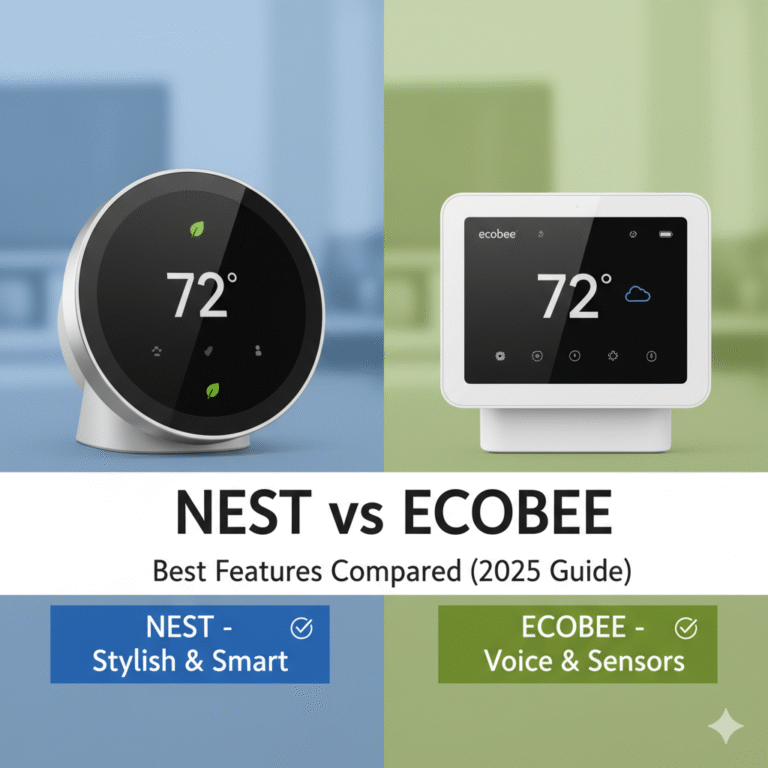Nest vs Ecobee Thermostat – Best Features Compared (2025 Guide)
Choosing a smart thermostat isn’t just a tech upgrade; it’s a fundamental change to how you manage your home’s comfort and energy spending. In the U.S. market, two giants dominate the conversation: the Google Nest Learning Thermostat and the Ecobee Smart Thermostat. Both promise a future of automated comfort and lower energy bills, but they achieve this in vastly different ways.
One learns your life like a silent, observant assistant. The other acts as a data-driven command center for your entire home. Which philosophy is right for you? This in-depth, hands-on comparison will dissect every feature, from core technology to ecosystem compatibility, to give you a definitive answer.
Quick Verdict:
Choose the Google Nest Learning Thermostat if: You value simplicity, elegant design, and a “set it and forget it” experience where the thermostat does the thinking for you.
Choose the Ecobee Smart Thermostat if: You want granular control, have a home with temperature imbalances, or want the best integration with all smart home ecosystems, including Apple HomeKit.
At a Glance: Nest vs. Ecobee Feature Showdown
Before we dive deep, here’s a high-level overview of how these two titans stack up across the most critical categories.
| Feature | Google Nest Learning Thermostat | Ecobee Smart Thermostat Premium |
|---|---|---|
| Core Technology | Learns user behavior automatically (Auto-Schedule) | Uses remote sensors and advanced scheduling (eco+) |
| Remote Sensors | Yes, sold separately (Nest Temperature Sensor) | Yes, one SmartSensor included, more can be added WINNER |
| User Interface | Rotational dial, push to select, Farsight display | Full-color touchscreen display |
| Built-in Voice Assistant | No (Controls via Google Assistant devices) | Yes (Alexa and Siri) |
| Apple HomeKit Support | No | Yes WINNER |
| C-Wire Requirement | Not always required, but highly recommended | Required (Power Extender Kit included) |
| Energy Reporting | Good (Monthly reports, Nest Leaf) | Excellent (Detailed HomeIQ reports, eco+) WINNER |
| Design | Premium metal and glass, iconic round design | Modern “squircle” design with glass face |
Deep Dive: Google Nest Learning Thermostat
The Nest Learning Thermostat revolutionized the industry with a simple premise: a thermostat so smart, you should rarely have to touch it. Its entire philosophy is built around its powerful learning algorithm.

Google Nest Learning Thermostat (3rd Gen)
The original smart thermostat, focused on simplicity and powerful automated learning. A beautiful piece of hardware for those who want an intelligent, hands-off experience.
Check Price on AmazonKey Feature: The Learning Algorithm (Auto-Schedule)
This is Nest’s crown jewel. For the first week or so after installation, you adjust the temperature as you normally would. Turn it down when you leave for work, up when you get home, and down again for bed. Nest observes these changes and the times they occur. Within a week, it builds a schedule for you automatically. You don’t need to program anything; it just learns your life.
In our experience, this works remarkably well for families with consistent routines. It’s a truly “set it and forget it” system. The downside? If your schedule is erratic—common for freelancers or shift workers in the U.S.—the learning can get confused, requiring manual adjustments that can “un-teach” it good habits.
Home/Away Assist
To save energy, Nest uses a combination of its built-in motion sensors and your phone’s location (geofencing) to determine if anyone is home. When it detects everyone has left, it automatically sets itself to an energy-saving “Eco” temperature. This is far more effective than a rigid schedule, as it adapts to spontaneous trips out of the house. In our tests, it’s reliable and a significant contributor to energy savings.
Design and Farsight Display
You can’t deny the Nest’s premium feel. With its polished metal ring and high-resolution glass screen, it feels more like a high-end gadget than a home utility. The Farsight feature is genuinely useful, lighting up to show you the time, weather, or target temperature from across the room when it detects you approaching. The physical act of turning the weighted dial is satisfying and intuitive.
Ecosystem: The Google Home Advantage
As a Google product, the Nest is deeply integrated into the Google Assistant ecosystem. Control is seamless via a Nest Hub, Google Home speaker, or the Google Home app. If you’re already invested in Google’s ecosystem, the Nest thermostat feels like a natural extension. However, this tight integration comes at a cost, which we’ll discuss later: the lack of support for other major ecosystems like Apple HomeKit. For a broader view of Nest’s standing, our Google Nest vs. Amazon Smart Thermostat comparison offers more context.
Pros of Google Nest
- Truly effortless learning algorithm
- Premium, iconic design and build quality
- Farsight display is beautiful and useful
- Seamless integration with Google Assistant
- Often doesn’t require a C-wire for installation
Cons of Google Nest
- Learning can struggle with irregular schedules
- No native Apple HomeKit support
- Remote sensors are basic and sold separately
- Energy reports are less detailed than Ecobee’s
Deep Dive: Ecobee Smart Thermostat
If Nest is the elegant automator, Ecobee is the intelligent command center. Ecobee’s philosophy is that a thermostat can’t be truly smart if it only measures the temperature in one location (the hallway). It puts data, control, and expandability at the forefront.

Ecobee Smart Thermostat Premium
A powerhouse of features, offering unparalleled control with remote sensors, built-in voice assistants, and the best smart home compatibility on the market.
Check Price on AmazonKey Feature: SmartSensors
This is Ecobee’s game-changer and its biggest advantage over Nest. Most American homes have temperature imbalances—the upstairs bedroom is an oven in the summer while the basement is an icebox. A thermostat in the hallway can’t possibly keep both comfortable. Ecobee solves this by including a remote SmartSensor in the box (you can add up to 32).
You place these small, wireless sensors in key rooms. They measure both temperature and occupancy. You can then tell the Ecobee to “follow me,” averaging the temperature only of the rooms you’re currently in. Or, you can set a schedule to prioritize the bedroom temperature at night and the living room during the day. This single feature provides a level of comfort that a single-point thermostat like the Nest simply cannot match. It’s not just smart; it’s spatially aware.
eco+ and Granular Control
Ecobee’s eco+ is a suite of software features that intelligently optimize your energy usage. It can pre-heat or pre-cool your home before you arrive, adjust for local humidity (“Feels Like” feature), and even sync with your utility provider’s Time of Use rates in many areas to run the HVAC when electricity is cheapest. Its reports, available through the HomeIQ portal, are incredibly detailed, showing you exactly when your system ran and how much the sensors influenced its behavior. This data-rich approach is something tech-savvy homeowners will love, a point we also noted in our Ecobee vs. Wyze thermostat breakdown.
Built-in Voice Control & Broad Compatibility
The Ecobee Smart Thermostat Premium doesn’t just work with a voice assistant; it *is* one. With a built-in microphone and speaker, it can function as a full-fledged Amazon Alexa or Apple Siri device. You can ask it to play music, set timers, or control other smart home devices, in addition to changing the temperature.
Critically, Ecobee is platform-agnostic. It works flawlessly with Amazon Alexa, Google Assistant, and—most importantly for many—is one of the few thermostats with native Apple HomeKit support. This makes it the default best choice for anyone invested in Apple’s ecosystem.
Pros of Ecobee
- SmartSensors provide superior comfort in larger homes
- Built-in Alexa and Siri are incredibly convenient
- Native support for all major ecosystems (Apple HomeKit, Google, Alexa)
- Extremely detailed energy reports and settings
- Modern touchscreen interface
Cons of Ecobee
- Requires a C-wire (though an adapter is included)
- Less of a “set it and forget it” device; requires some initial setup
- Design is more functional than luxurious
- The sheer number of settings can be overwhelming for some
Head-to-Head Battle: The Definitive Comparison
Now, let’s put them side-by-side on the issues that matter most to U.S. homeowners.
Intelligence: Learning Algorithm vs. Sensors & Scheduling
This is the core philosophical divide. Nest’s Auto-Schedule is brilliant in its simplicity. It’s a true AI approach that removes the user from the equation. For predictable lifestyles, it feels magical.
Ecobee’s intelligence lies in its data collection. It doesn’t guess your schedule; you tell it your schedule, and it uses its network of sensors to execute that schedule perfectly. Its “Smart Home/Away” feature uses the sensors to override your schedule if you leave unexpectedly or come home early. The eco+ software then finds optimization opportunities within that framework.
Winner: Ecobee. While Nest’s learning is impressive, Ecobee’s sensor-based approach solves a more fundamental problem in home heating and cooling: location. Comfort in the room you’re actually *in* is more important than a perfectly predicted schedule for an empty hallway. It’s a more robust and effective system for the majority of multi-room homes.
Installation and Wiring: The C-Wire Conundrum
The “Common” or “C-wire” provides continuous 24V power from your furnace to the thermostat, necessary to run power-hungry features like Wi-Fi and backlit screens. This is often the biggest hurdle for DIY installers.
The Google Nest has a built-in battery and is famous for its ability to often work without a C-wire. It does this by “power stealing,” drawing tiny sips of power from the HVAC control wires during heating/cooling cycles to charge itself. While this works for many, it can cause unpredictable behavior in some HVAC systems, like short cycling or buzzing noises. For this reason, even Google now recommends using a C-wire if possible.
Ecobee takes a different approach: it requires a C-wire, period. To solve this for homes that don’t have one, it includes a Power Extender Kit (PEK) in the box. The PEK is a small adapter you install at your furnace control board, which cleverly re-purposes your existing wires to create a “virtual” C-wire. The installation is a bit more involved (you have to go to your furnace), but it’s a far more reliable and stable solution than power stealing.
Winner: Tie. Nest offers the *potential* for a simpler installation if your system is compatible. Ecobee requires a bit more work upfront but provides a more robust and universally compatible solution with the included PEK. Your choice depends on your comfort level with light wiring.
Smart Home Ecosystem and Voice Control
Your smart thermostat doesn’t live in a vacuum. It needs to play nicely with your other devices.
Nest is a Google product through and through. It works perfectly with Google Assistant and is a joy to use within that ecosystem. However, the old “Works with Nest” program has been retired in favor of the more restrictive “Works with Google Assistant.” This means fewer third-party integrations, and most critically, no support for Apple HomeKit or native control via Alexa (though you can use a Google Assistant skill on Alexa).
Ecobee is the Switzerland of smart thermostats. It supports everything. Full, native integration with Amazon Alexa, Google Assistant, Apple HomeKit, Samsung SmartThings, and IFTTT. The built-in Alexa and Siri on the premium model are a huge value-add, effectively combining two smart devices into one. For Apple users, this isn’t even a contest; Ecobee is the only viable premium option.
Winner: Ecobee. It’s not even close. Ecobee’s commitment to universal compatibility makes it the far more flexible and future-proof choice for any smart home, especially those not exclusively tied to Google.
Design, Display, and User Experience
How does it feel to actually use the device on the wall?
The Nest’s physical design is iconic. The solid metal ring, the weighty click as you turn it, and the vibrant circular display are a triumph of industrial design. The Farsight feature, which shows useful info from afar, makes it a functional piece of art on your wall. The UI is minimalist; you turn the dial and push to confirm.
The Ecobee looks and feels like a modern piece of technology. It’s essentially a small smartphone on your wall. The touchscreen is bright, responsive, and packed with information. You can see the weather forecast, the status of all your sensors, and access deep settings directly from the device. It’s more functional, but arguably less elegant than the Nest.
Winner: Nest. For pure aesthetics and satisfying physical interaction, the Nest Learning Thermostat is still the champion. It’s a device that feels as good as it looks.
Which Is Right For Your U.S. Home?
This isn’t about one being “better,” but about which is better *for you*. Let’s break it down by user type.
You should choose the Google Nest if…
- You prioritize simplicity and automation. You want to set it up once and never think about it again.
- You have a consistent daily routine. Nest’s learning algorithm thrives on predictability.
- Your home has relatively even temperatures. If you don’t have major hot or cold spots, the need for remote sensors is diminished.
- You are heavily invested in the Google/Android ecosystem. The seamless integration is a major benefit.
- Aesthetics are your top priority. The Nest is a beautifully designed object.
You should choose the Ecobee if…
- Your house has hot or cold spots. The SmartSensors are a non-negotiable feature for true whole-home comfort.
- You are an Apple HomeKit user. This is your best and only premium choice.
- You love data and want granular control. The detailed settings and HomeIQ reports will appeal to the tinkerer in you.
- You want a voice assistant on your wall. The built-in Alexa/Siri is a fantastic value.
- Your schedule is irregular. A sensor- and schedule-based system handles irregularity better than a learning one.
It’s worth noting that these two aren’t the only players. The landscape includes strong competitors, and understanding their place can provide valuable context. For instance, comparing the established Nest to other brands like in our Nest vs. Honeywell Thermostat review, or even comparing budget-friendly options like in our Wyze vs. Govee analysis, shows how different companies tackle the smart climate challenge. Similarly, even legacy brands are adapting, which we explore in our Honeywell vs. Emerson piece.
Frequently Asked Questions (FAQ)
Do I absolutely need a C-wire for a Nest or Ecobee?
For Ecobee, yes, a C-wire is required, but they include a Power Extender Kit (PEK) to create one if you don’t have a dedicated wire. For Nest, it’s not strictly required in many systems, but it is highly recommended for stable, predictable performance. Installing without one can lead to issues with some HVAC systems.
Can the Nest Learning Thermostat use remote sensors?
Yes, but they are sold separately as the “Nest Temperature Sensor.” They are also more basic than Ecobee’s, measuring only temperature (not occupancy). You can assign a sensor to be the primary reading for certain times of day (e.g., use the bedroom sensor at night), but they don’t enable the “follow me” functionality that Ecobee’s occupancy-sensing provides.
Which thermostat will save me more money?
Both Google and Ecobee claim their thermostats can save you up to 26% on your heating and cooling bills. In reality, the savings depend entirely on your usage habits and home. Ecobee’s sensors give it a theoretical edge in larger homes with uneven temperatures, as it can avoid heating or cooling unused rooms. However, a user with a simple routine in a smaller home might save just as much with Nest’s automated learning. Both are significant upgrades over a non-programmable thermostat.
Does Ecobee work well with Google Home and Google Assistant?
Yes, absolutely. While it doesn’t have Google Assistant built-in (only Alexa and Siri), it has full integration with the Google Home ecosystem. You can control your Ecobee thermostat with your voice via any Google Assistant speaker or display, and include it in Google Home routines just as you would a Nest device.
The Final Verdict
After years of living with both thermostats, the choice has become clearer than ever. It’s a classic battle of simplicity versus control, of elegant automation versus data-driven precision.
The Google Nest Learning Thermostat remains a masterpiece of design and user-friendly AI. For those who live in smaller homes or apartments with even temperatures and predictable schedules, its hands-off approach is liberating. It’s a fit-and-forget solution that beautifully fades into the background of your life.
However, for the majority of U.S. homeowners, especially those with multi-story homes, kids, and fluctuating schedules, the Ecobee Smart Thermostat Premium is the superior choice. Its SmartSensors solve a real, tangible problem that single-point thermostats can’t address. This leads to a higher level of customized comfort. Add its universal smart home compatibility (especially for HomeKit users) and the power of its eco+ software, and you have a device that offers more power, more control, and more potential to be the true brain of your smart home’s climate.
While Nest taught the world what a smart thermostat could be, Ecobee perfected the execution for the complexities of the modern home.