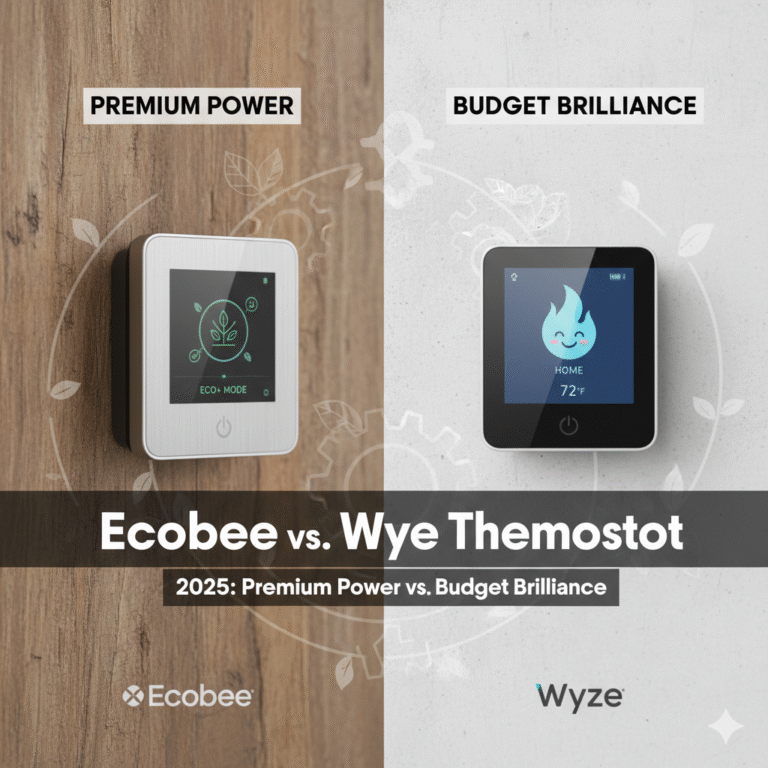Ecobee vs. Wyze Thermostat: Premium Power vs. Budget Brilliance (2025)
In the world of smart thermostats, the conversation has often been dominated by high-end devices with premium price tags. But a new question is emerging for U.S. homeowners: do you really need to spend over $200 for smart climate control? This is the central theme of the Ecobee vs. Wyze matchup. It’s not just a comparison of two products; it’s a clash of philosophies.
On one side, you have Ecobee, the established leader known for its powerful, feature-rich thermostats that act as a command center for whole-home comfort. On the other, Wyze, the disruptive tech brand that has made a name for itself by delivering shockingly capable smart home devices at impossibly low prices. Is this a classic case of “you get what you pay for,” or is the Wyze Thermostat the smartest value in home climate today? Let’s find out.
Quick Verdict:
Choose the Ecobee Smart Thermostat if: Your home has uneven temperatures (hot/cold spots), you need Apple HomeKit support, or you’re a data-driven user who wants the absolute best features and control.
Choose the Wyze Thermostat if: You’re on a budget, you want the core benefits of a smart thermostat (app control, scheduling, voice commands), and your home’s temperature is relatively consistent.
At a Glance: Ecobee vs. Wyze Feature Breakdown
This table highlights the stark differences in features and price point between the premium Ecobee and the value-focused Wyze.
| Feature | Ecobee Smart Thermostat Premium | Wyze Thermostat |
|---|---|---|
| Price Point | Premium (~$249) | Budget (~$79) VALUE WINNER |
| Remote Room Sensors | Yes (One SmartSensor included) | No |
| User Interface | Large color touchscreen | Simple dial with small LED display |
| Apple HomeKit Support | Yes | No |
| Built-in Voice Assistant | Yes (Alexa and Siri) | No |
| C-Wire Requirement | Required (PEK adapter included) | Required (C-wire adapter included) |
| Advanced Features | eco+, humidity sensor, detailed energy reports, Time of Use | Basic energy usage tracking, geofencing |
| Design and Build | Glass face, premium modern look | Minimalist plastic design |
Deep Dive: Ecobee – The Premium Command Center
Ecobee has earned its reputation by focusing on a problem that other smart thermostats initially ignored: the fact that your thermostat only reads the temperature in one spot. Its entire platform is built around solving this for superior, whole-home comfort.

Ecobee Smart Thermostat Premium
The gold standard for power users, offering unparalleled control with remote sensors, broad smart home compatibility, and a rich feature set designed for maximum comfort and efficiency.
Check Price on AmazonKey Differentiator: SmartSensors
This is, without a doubt, the number one reason to pay the premium for an Ecobee. Nearly every home has that one room that’s always too hot or too cold. An Ecobee thermostat comes with a wireless SmartSensor you can place in that problem room. This sensor measures both temperature and occupancy.
This allows for game-changing features. You can configure the thermostat to average the temperatures of multiple rooms, or even more powerfully, to only pay attention to the rooms that are currently occupied. At night, it can focus solely on keeping your bedroom at the perfect temperature, ignoring the rest of the house. As we noted in our comprehensive Nest vs. Ecobee comparison, this single feature provides a level of comfort that single-point thermostats like Wyze simply cannot achieve.
Software Intelligence: eco+
Beyond sensors, Ecobee’s software is significantly more advanced. The eco+ suite is a set of optional, free features that fine-tune your energy savings. It considers humidity in its “Feels Like” calculations for more accurate comfort, can pre-heat or cool your home right before your scheduled arrival to save energy, and can integrate with your local utility’s peak pricing (“Time of Use”) to run your HVAC when electricity is cheapest. This proactive, data-driven approach can lead to greater savings over time compared to Wyze’s simpler system.
Unmatched Ecosystem Compatibility
Ecobee is the universal translator of smart thermostats. It works seamlessly with Amazon Alexa, Google Assistant, Samsung SmartThings, IFTTT, and most importantly for many, it has native Apple HomeKit support. This makes it an automatic choice for anyone invested in the Apple ecosystem. The premium model even has Alexa and Siri built directly into the thermostat, allowing it to function as a smart speaker, a feature Wyze lacks.
Pros of Ecobee
- SmartSensors provide true whole-home comfort
- Native support for all smart assistants, including HomeKit
- Built-in Alexa and Siri voice assistants
- Detailed energy reports and advanced eco+ software
- Premium design with a large, responsive touchscreen
Cons of Ecobee
- Significantly more expensive than Wyze
- Can be overly complex for users wanting a simple device
- Requires a C-wire (though adapter is included)
Deep Dive: Wyze – The Undeniable Value Champion
Wyze entered the market with a simple mission: make smart home technology accessible to everyone. The Wyze Thermostat is a perfect embodiment of this, delivering the essential features that most users want from a smart thermostat at a fraction of the cost of its premium competitors.

Wyze Thermostat
An incredible value, offering core smart features like app control, scheduling, and voice integration with Alexa and Google Assistant for an unbeatable price.
Check Price on AmazonCore Smart Features, No Frills
What do most people want from a smart thermostat? The ability to control it from their phone, set schedules, and maybe adjust it with their voice. Wyze delivers perfectly on these fundamentals. The Wyze app is clean and easy to use, allowing you to set complex schedules for every day of the week. It offers geofencing to automatically switch to “Away” mode when you leave and “Home” when you’re returning. It works reliably with Google Assistant and Amazon Alexa for voice commands.
While it lacks the sophisticated “learning” of a Nest or the advanced algorithms of Ecobee’s eco+, it does have a feature that analyzes your usage and temperature preferences to suggest more efficient schedules, which is a nice touch for a budget device.
Simple, Functional Design
The Wyze Thermostat has a minimalist, black, rectangular design. It’s not going to win any design awards like a Nest, but it’s unobtrusive and clean. Control on the device itself is handled by a simple, clickable dial to raise or lower the temperature. A built-in passive infrared (PIR) motion sensor detects when you’re near and wakes up the small but clear display to show the current temperature and status. It’s practical and straightforward.
Energy Insights for Everyone
While it doesn’t offer the granular, multi-page reports of Ecobee’s HomeIQ, the Wyze app provides useful insights into your energy consumption. It tracks how many hours your HVAC system runs each day for heating and cooling and compares it to historical usage. It even estimates your savings compared to not having a schedule. For most users, this is more than enough data to help them identify patterns and make adjustments to save money. This focus on essential data is something we also see when comparing it to other budget brands, as detailed in our Wyze vs. Govee analysis.
Pros of Wyze
- Extremely low price offers incredible value
- Covers all the essential smart features (app, schedule, voice)
- Simple, user-friendly app and hardware
- Good integration with Alexa and Google Assistant
- Provides useful, easy-to-understand energy tracking
Cons of Wyze
- No support for remote room sensors
- No Apple HomeKit support
- Basic design and plastic build
- Fewer advanced energy-saving algorithms
- Requires a C-wire (adapter included)
Head-to-Head Battle: Is the Ecobee Premium Worth It?
This is the ultimate question. To answer it, we need to compare them on the features that truly impact your daily life and wallet.
The Single Biggest Difference: Comfort via Room Sensors
Let’s be clear: this is not a small difference. It’s a fundamental gap in capability. The Wyze Thermostat does an excellent job of maintaining the temperature *at its location*. If your thermostat is in a central hallway that’s always comfortable, and your home heats and cools evenly, Wyze will work wonderfully for you.
The Ecobee Smart Thermostat is designed for the reality of most U.S. homes, which are not perfectly balanced. The ability to place a sensor in your upstairs master bedroom and tell the Ecobee, “From 10 PM to 7 AM, only this room’s temperature matters,” is transformative for sleep quality. If your home office gets blasted by the afternoon sun, a sensor there can ensure you’re comfortable while you work. Wyze cannot do this. It has no way of knowing the temperature anywhere else in your home.
Winner: Ecobee. If you have any issues with uneven temperatures, the extra cost for Ecobee’s sensors is not a luxury; it’s a direct investment in your personal comfort.
Smart Home Integration and Future-Proofing
Wyze integrates well with the two most popular ecosystems: Amazon Alexa and Google Assistant. For a huge portion of the U.S. market, this is all that’s needed. It also works within its own excellent ecosystem of affordable Wyze products.
Ecobee, however, plays in a different league. Its universal compatibility, especially its native Apple HomeKit support, makes it the only choice for millions of iPhone users who want to use Siri and the Apple Home app. The addition of a built-in Alexa/Siri speaker adds tangible value, reducing clutter by combining two devices into one. This broad compatibility makes it a more flexible and future-proof choice if you ever decide to switch smart home platforms. The smart home space is dominated by these big tech players, a trend we also explore in the Google Nest vs. Amazon Smart Thermostat comparison.
Winner: Ecobee. Its “works with everything” approach is the gold standard and provides far more flexibility for the user.
User Interface and On-Device Experience
Using the thermostat on the wall is a key part of the experience.
The Wyze Thermostat’s dial is simple and effective for quick temperature changes. However, any complex scheduling or settings must be done in the app. The display is small and purely functional.
The Ecobee’s large, vibrant touchscreen is a huge step up. You can view a 5-day weather forecast, access detailed settings, see the status of all your sensors, and manage your schedule right from the wall. It feels like a dedicated control panel, not just a thermostat.
Winner: Ecobee. The rich touchscreen interface provides a far superior on-device experience.
The Bottom Line: Price and Value
You can often buy three, sometimes even four, Wyze Thermostats for the price of a single Ecobee Smart Thermostat Premium. This cannot be overstated.
Wyze’s value proposition is off the charts. For under $80, you get remote app control, geofencing, voice commands, and energy tracking. It delivers 80% of the functionality that most people use day-to-day for about 30% of the price of an Ecobee.
Ecobee’s value is in its premium features. The price is justified if, and only if, you need to solve the problem of uneven heating/cooling with its sensors, or if you are locked into the Apple HomeKit ecosystem. Its value comes from solving specific, tangible problems that budget devices can’t. In the premium space, it holds its own against other giants like Nest and Honeywell, which you can read about in our Honeywell vs. Nest review.
Winner: Wyze. For pure, undeniable value for the money, the Wyze Thermostat is in a class of its own.
Who Should Buy Which Thermostat? A Guide for U.S. Homes
Let’s match your needs to the right product.
You should buy the Wyze Thermostat if…
- You’re on a strict budget. It’s the best smart thermostat you can buy for under $100.
- Your home is a smaller apartment, condo, or single-story house with relatively even temperatures.
- You’re new to the smart home and want an easy, low-risk entry point.
- You primarily want remote app and voice control and don’t need advanced features.
- You need to equip multiple zones or properties (like a rental) and want to keep costs down.
You should buy the Ecobee Smart Thermostat if…
- You have a multi-story home or rooms that are always too hot or cold. The sensors are essential.
- You are an Apple HomeKit user. This is the best-in-class choice for the Apple ecosystem.
- You are a “power user” who loves digging into data, settings, and detailed reports.
- You want a premium, modern look and feel on your wall.
- You value having a voice assistant built directly into your thermostat.
The choice between premium and budget is a common theme in home automation, not just for thermostats. We see similar trade-offs in our comparison of established brands like Honeywell vs. Emerson, where brand reputation and specific features often dictate a higher price.
Frequently Asked Questions (FAQ)
Does the Wyze Thermostat require a C-wire?
Yes, the Wyze Thermostat requires a C-wire to get continuous power. However, like Ecobee, Wyze includes a C-wire adapter in the box that you can install at your furnace control board if you don’t have a dedicated C-wire running to your thermostat’s location.
Can I add remote sensors to the Wyze thermostat later?
No. The Wyze Thermostat hardware and software are not designed to work with any remote sensors. This is the single biggest feature you give up for the lower price. If you think you might need sensors, you should opt for Ecobee from the start.
Is the Ecobee really worth three times the price of the Wyze?
It depends entirely on your needs. If you have hot/cold spots, then yes, the comfort provided by the sensors absolutely justifies the cost. If you’re an Apple HomeKit user, it’s also worth it. If you have an evenly heated small home and use Alexa, the Wyze will likely serve you just as well for a fraction of the price.
Which app is easier to use?
Both apps are very well-designed. The Wyze app is praised for its simplicity and clean layout, which makes sense for a device with fewer features. The Ecobee app is more data-rich and has more menus and settings, which can feel a bit more complex initially but is very powerful once you learn it.
The Final Verdict: Two Excellent Choices for Two Different Buyers
This comparison is less about a “winner” and more about understanding the incredible choice homeowners have in 2025. The Ecobee vs. Wyze debate is a perfect illustration of a mature market with options for everyone.
The Wyze Thermostat is a triumph of value. It has democratized the smart thermostat, proving that core smart functionality doesn’t need to be expensive. For anyone on a budget, in a smaller home, or who simply wants the basics done right, it is an absolutely fantastic product and an easy recommendation. It is the definition of “good enough” in the best possible way.
The Ecobee Smart Thermostat Premium, however, remains the undisputed champion of features and performance. It’s a device that doesn’t just make your thermostat smart; it makes your entire home’s climate system intelligent and spatially aware. The comfort and control offered by its SmartSensors, the flexibility of its universal ecosystem support, and the depth of its software are features that, for the right user, are worth every penny. It’s an investment in a superior solution to a common problem.
Ultimately, your choice is simple: If you’re buying on a budget, buy the Wyze. If you’re buying for the best possible comfort and features, buy the Ecobee.